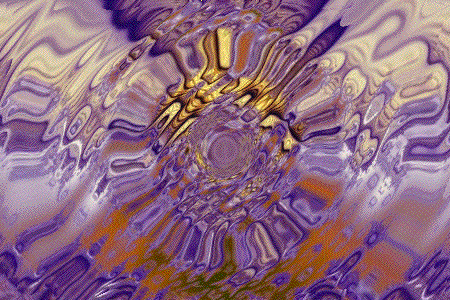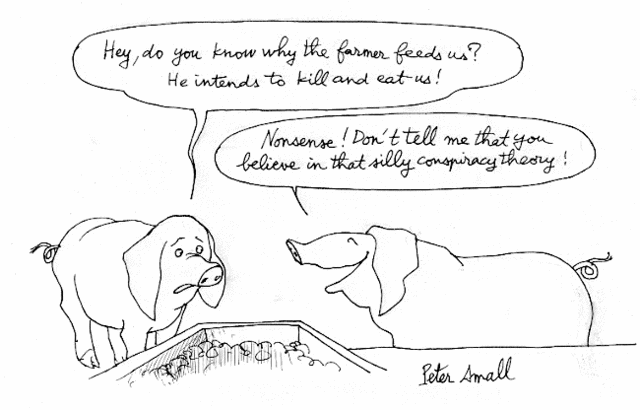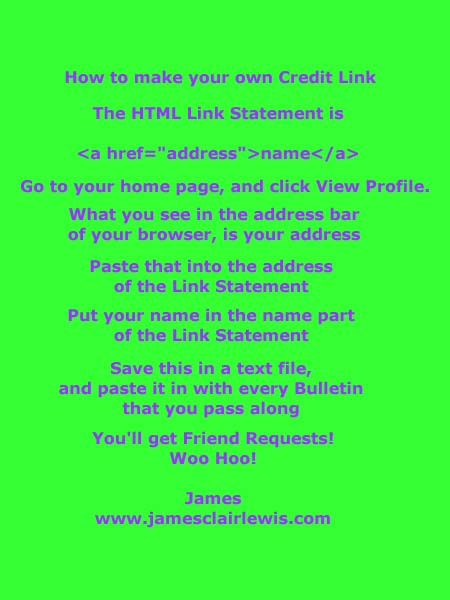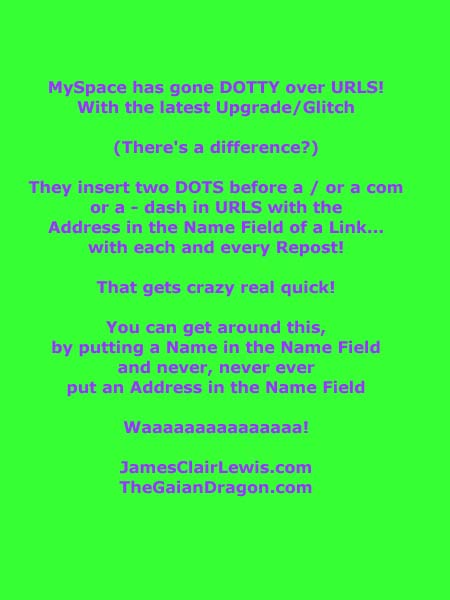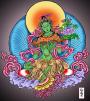Most likely you got to this page through a link I placed at MySpace. The Raja Yoga Moving Mandala is busy loading down below, and once fully loaded, it will move like liquid. While that's going on, there are a couple things I'd like you to know.
First of all, is the MySpace Terms of Service, which says that by posting at MySpace, you grant MySpace, NewsCorp & Rupert Murdock, the right to use your material without paying you for its use. For that reason I use thumbnails, short vlerbs, and links to things on my own website, as much as possible. Everything I do at MySpace is clickable.
I call myself a Gaian Pagan, and my lifelong study & practice of the I Ching & Tai Chi, pretty much qualifies me as a Dragon. Naturally, like any other author, I want my material Reposted with all the Credits and Links intact, if you really like them & figure other people might benefit. After all, this is the internet & everything is voluntary. Be Honest and Fair
Brightest Blessings!
"James, the Gaian Dragon,
Lived by the sea,
And frolicked in the Autumn mists
Of the South Bay of LA!"
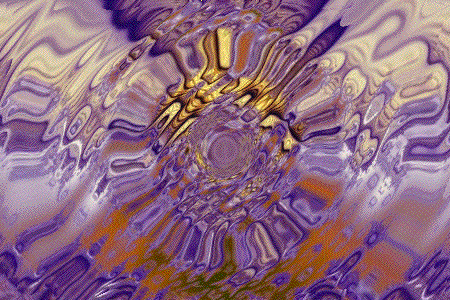
I've written a lot about Bulletins and Comments at MySpace below, and I'm going to leave it all there. Some of it may remain useful, and it will also give you an idea of how I think
At the moment (Oct 17th 2010), MySpace is going through some changes. At the end of June, they stopped deleting Bulletins, and now the servers holding those Bulletins are full to overflowing their registers. Almost nobody can post a Bulletin. Most attempts end with the Bulletin getting eaten, and disappearing down into a Black Hole at the bottom of whatever was substituted for NeoCon Rupert Murdock's heart.
So now MySpace has Blogs, and the Status Stream. These can be used much like Bulletins. Go into your Status Preferences, and select to notify your Friends when you Post a Blog. That way, all of your Blogs will enter the Stream. People may see that, and go look.
Another use for the Stream is the Linking Tool. Find a website or a page on a website, or a Blog, and copy the url to it from the address bar of your browser. Next paste that url into the space provided, and Add that link. A preview will appear. Then you hit the Share button, and and it will enter the Status Stream. Friends who have Subscribed to your Stream may see it, and check it out.
Next are the Bulletins. At times I post a lot of them. There are many facinating people on my List, and most of the Bulletins I put out are Reposts, which include the HTML of the Credits. That way, if you happen to especially like a Bulletin, you can add the person who actually started it, to your List, and perhaps some others on the chain of Credits, as well.
My Comments are basicly abreviated versions of my Bulletins, so everything is clickable. When somebody lets me know that they like one of my Bulletins, then I drop the Comment version on their page. I really can't reply to Comments anymore. The Captchas are a big impediment, and I'm working with ten accounts, each with thousands of Friends. It's just not feasible.
Cosmic Egg
Portal of Heart
Awakening Earth
Butterfly Ascending
Heavenly Blue
Operative Metaphysics
Significance
TheGaianDragon.com
Love for the Earth
JamesClairLewis.com

Vital MySpace Security Procedures
I hope you already know about this. MySpace has been under a tremendous hacking attack. People's accounts have been phished, and many people have lost their accounts due to this. It has gotten like a war. There are many ways in which a person's account can be phished, like the fake login screens, the ads for discount gift cards & ringtones, and even some penis enlargement whatever. When a person's account has been phished, the hacker can & will put out Bulletins with links to phish more people, and also place Comments on their Friend's pages to do the same.
Beware of pages that have those cute Maps on them. Those Maps place cookies on people's computers, and those cookies can be used to Phish people's accounts. These Maps are also against the MySpace Terms of Service, and if MySpace notices that you have one, you will be deleted. So, if you have a Map, please take it off your page.
When checking out a new Friend Request, you may happen to go to a MySpace WebCam Girl page. These people never have any Mutual Friends. These pages also place cookies on your computer, that can be used to Phish your account. That's why I won't go to a page that has no Mutual Friends. Some people hide their Mutual Friends. I can't be certain those aren't Phishing pages, so I don't accept them either. Besides which, why are you hiding your Friends?
When you've been phished, your password & login email address are now known by the hacker, and if they want to, they can totally take over your account, especially if you use the same password for your email... in which case they might be able to get into your PayPal or Credit Card.
Here is what you can do to protect yourself, and your Friends.
Check all of your Comments & delete the spam ones for Ring Tones, free gift cards, and sexy videos, etc. You might have to go into Safe Edit Mode to do this.
Flush your cookies. Now logout & log back in. Change your password to something 10 digits or more long with both upper & lowercase letters, plus numbers & symbols.
Logout & log back in again, and now change your email addy to a different one you've never used at MySpace, (create one first if you have to). When you do this MySpace will send a confirmation code to the old email addy, which you will use to update your account.
This is a big hassel to do, but it is the whole thing, and it works. It's getting to be like a war on here, and I'm tired of bleeding Friends, because they got Phished, & lost their accounts. Always screen your new Comments.
Every time you finish a session with MySpace, flush your cookies. This is like brushing & flossing your teeth after a meal. To flush your cookies, look in the Edit Menu of your Browser in Preferences. The Option should be under Privacy & Security, or something like that...
Another way that people get Phished is by clicking on an unintended link in a Bulletin or Message. Usually, these will show up across the space between two sentences. These might actually be glitches that cropped up in the MySpace architecture, and not real Phishing events, but the effect is the same. You still have to unPhish your account. Don't click on them!
MySpace Captchas and Homeland Security
"Security Measure: The image with the crazy letters is called a Captcha and it's used to figure out if you're a person or a computer. Filling out the Captcha helps us to stop spammers and phishers on MySpace."
I've chosen to NOT use MySpace Captchas with my account.
I flush my cookies after every meal, and I check to Approve Comments, before I Accept them. Which means that I look at the Comments once, when they come in, and another time, when I Reply to them. People put time into their Comments, and they are all worth looking at twice.
In an average week, I spend about ten minutes dealing with Spam & Phishing stuff that comes in. Compare that with the three hours per week I spend solving MySpace Captchas, when I'm posting Comments, or responding to messages from my Friends. Does this make any sense?
You might wonder what this has to do with Homeland Security. To date, Homeland Security has yet to captcha a single real Terrorist. On the other hand, they have inconvenienced millions of people doing their normal stuff at airports... not to mention what they've done to all of the innocent people they have falsely arrested.
And, like MySpace Captchas, they enable the government to do a lot of domestic surveilance, that they've got no business doing. When you consider this, you might want to get rid of that MySpace Captcha option. It's not doing you or your Friends any good. At best it is merely window dressing, that makes people think MySpace is protecting them. The fact is, that MySpace couldn't have all these Hacking and Phishing problems, if some MySpace Staffers weren't selling inside information to them...
I am not a systems level programmer. I just know basic HTML. But I think the solution is rather simple : What MySpace needs to do, is get rid of the Captchas, and monitor accounts for enormous levels of activity, that only a Bot could do. Then, the Phished and Hacked accounts would show up like the proverbial sore thumb.
Since I wrote the above, the Captchas have become so pervasive, that I've had to give up on Commenting back to people. Moreover, MySpace has placed Captchas on my account, even though I didn't want them.
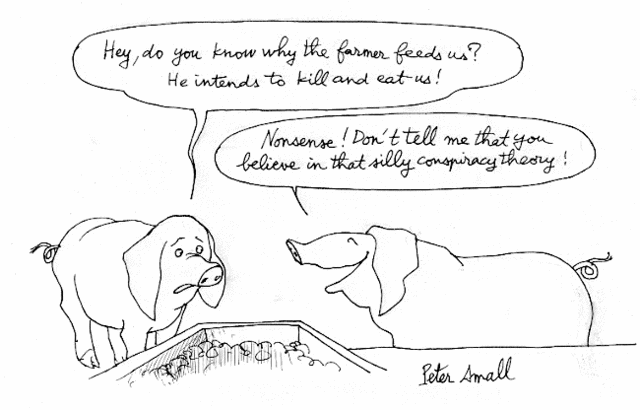
MySpace tracks everything we do. We are not considered Customers, we are considered to be the Product which they sell to advertisers.
Now I should say something about the APPS.
These things are poison. They are 3rd Party, and there is no way to control how your personal information might be used. Often people find that their computers get ridden with Viruses after downloading an APP. I've also read of numerous instances where people had their bank & PayPal accounts raided by an APP. Don't use these things!
How to Repost a Bulletin
I use two browser Tabs to do this. The first one has the Bulletin in it, and the second one is set at the Post Bulletin page. Going to the first Tab, you hit Reply. Then you hit that HTML button over on the right, and wait for it to load. Next, you Select All of the Bulletin Code (another wait), and Copy/Paste this into the second browser Tab. Next, you go back to the first browser Tab, and get the Bulletin title, grab that, and paste it over into the title section in the second Browser Tab. After that, you can hit the button in the second browser Tab to send the Bulletin to all of your Friends.My Space gives you a chance to edit this before you put it out there. You might want to have a Text File handy for this editing, since MySpace slows thing down at this point. Paste the HTML of the Bulletin into your Text file, and there you can do the Edit. Keep the Bulletin Credits, and the Body of the Bulletin intact. Cut out all the MySpace Junk code.
I like to clean Bulletins up a bit before I pass them on to all of my Friends. I remove the Date and Time info, and I take out that row of dashes with the words, "Bulletin Message" in them. I don't think we need that stuff. However, I always keep the HTML of the Credits intact. This is a social network, and to be sociable, you really should respect the work that people did, in originating or finding the Bulletins, or in passing them along to other people.
When the Credits are there, people often decide that they might like the original Bulletin poster on their Friend List, or perhaps some of the other people who passed that Bulletin along to their Friends. It is a great way to meet some fascinating people, and this is a big part of what being in a social networking site is all about. I love MySpace for doing this. Absolutely brilliant.
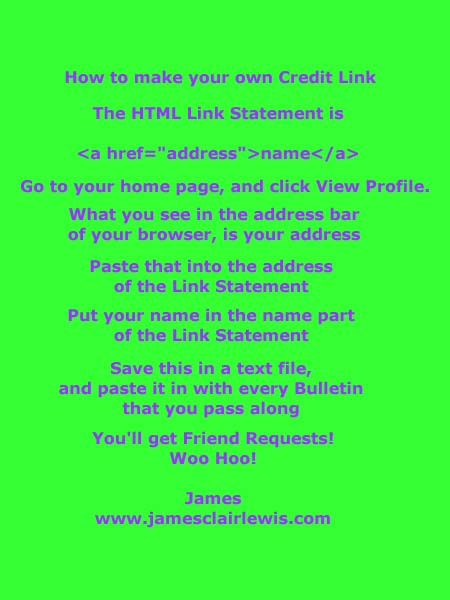

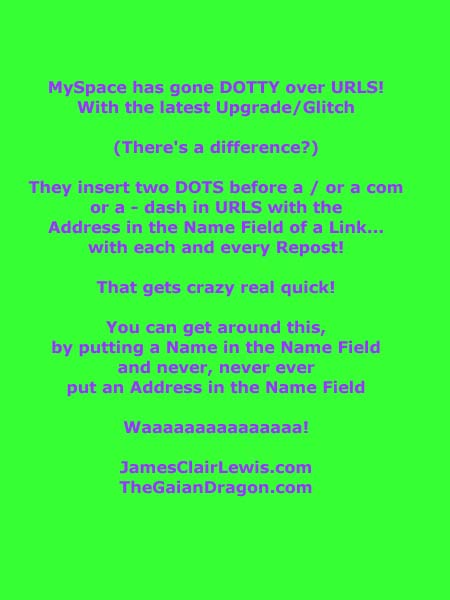
Some people don't get this. They see a good Bulletin, and Repost it, without the Credits. That makes it look like they were the ones who either wrote or crafted the Bulletin together. When asked about this, they always say things like, "The Bulletins are gifts, and the important thing, is to get the Message out there." Excuse me, but part of the Message is Integrity, and if you haven't got that, then you haven't gotten the Message.
I call these people Bulletin Credit Thieves, and when I find them stealing Credit from anyone's Bulletins, I Block them from my List.
Sometimes, people will get the source of a Bulletin from some email list, like the Daily Om, and post it. Many people are on that email list or others like it. They are all getting that information from the same place, and they aren't stealing Bulletin Credits from each other. Nevertheless, I sometimes hear that people argue about it. Apparently, a part of being human, is the right to be silly...
Go Figure.
For awhile MySpace was posting numbers after people's names, and this little trick would let you turn the previous poster's numbers into clickable links to their pages.

I hope that they at least bring back this feature. How can you have a Social Network, when people aren't allowed to be sociable?
Back to Page Five
The Moving Mandalas
The Gaian Dragon I Ching
Massage & Healing
The Metaphysical Pages
The Gremlin Pages
Nature Photography
The Political Pages
The Main Page
The Tree of Light
These are my pages at MySpace. If you are interested in New Age Philosophy, Environmental Issues, Animal Rights, or Organic Food and Gardening, then click on them, and send me a Friend Request. And don't forget to Subscribe to my Stream
The MySpace pages linked below are not mine. However, the Woman is quite simply put : Brilliant
Add her accounts to your Friend List, and subscribe to her Streams.
Enlightenment reflects out into the Universe through behavior. People on The Path care as much for the well being of all living things, as they care about themselves. And they demonstrate this by doing as much to end suffering in the world, as they do to take care of themselves.
It is that simple.
Peace!
James